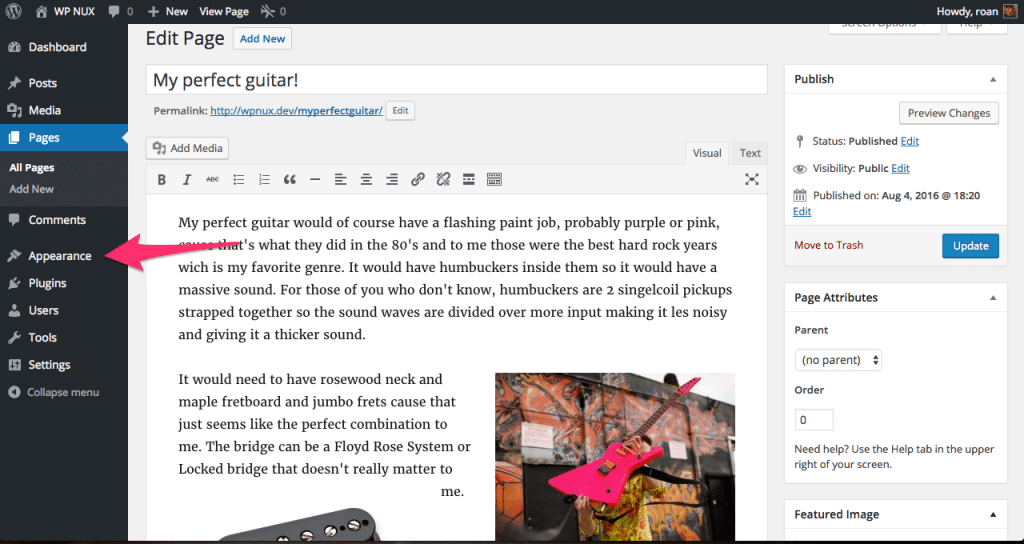If you provide WordPress services sooner or later you will run into a client that has had their site built on WordPress by someone and are now concerned with the website being slow and they want you to fix it.
You start looking into it and notice their hosting is a bit sucky and also their theme was poorly built or they’re using a “premium” theme that is isn’t all that great for performance.
It is a real challenge, how do you go about it?
1. Explain what is involved to the client
The client already did some investment on the website and they may not be very happy to invest a lot more. Try to reaffirm their purpose and then state what it will take to get there. Don’t compromise or settle for less simply because they already invested. It will be worse if they invest some more and keep the same problems. Establish your terms and what it will take for you to become the tech CO for their website. Because that is what you’re signing up for when you say yes.
[Read more…] about 5 Steps to Consider When Taking over a Slow WordPress site