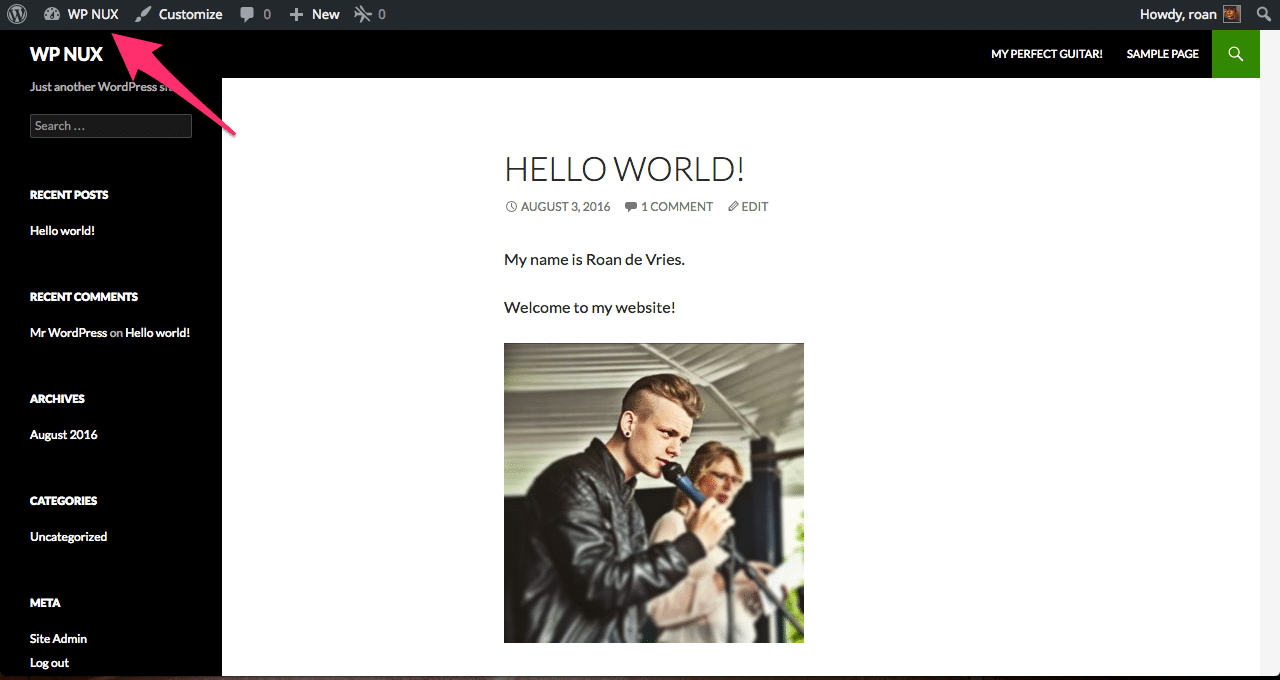Task 2
The second task I have to complete is adding a theme or template to the site. It means I have to change the way my site looks so I’m going to be searching for anything that hints to that subject. I see that there’s an Appearance option on the left and when I put my mouse over it I see the word themes so I click that.
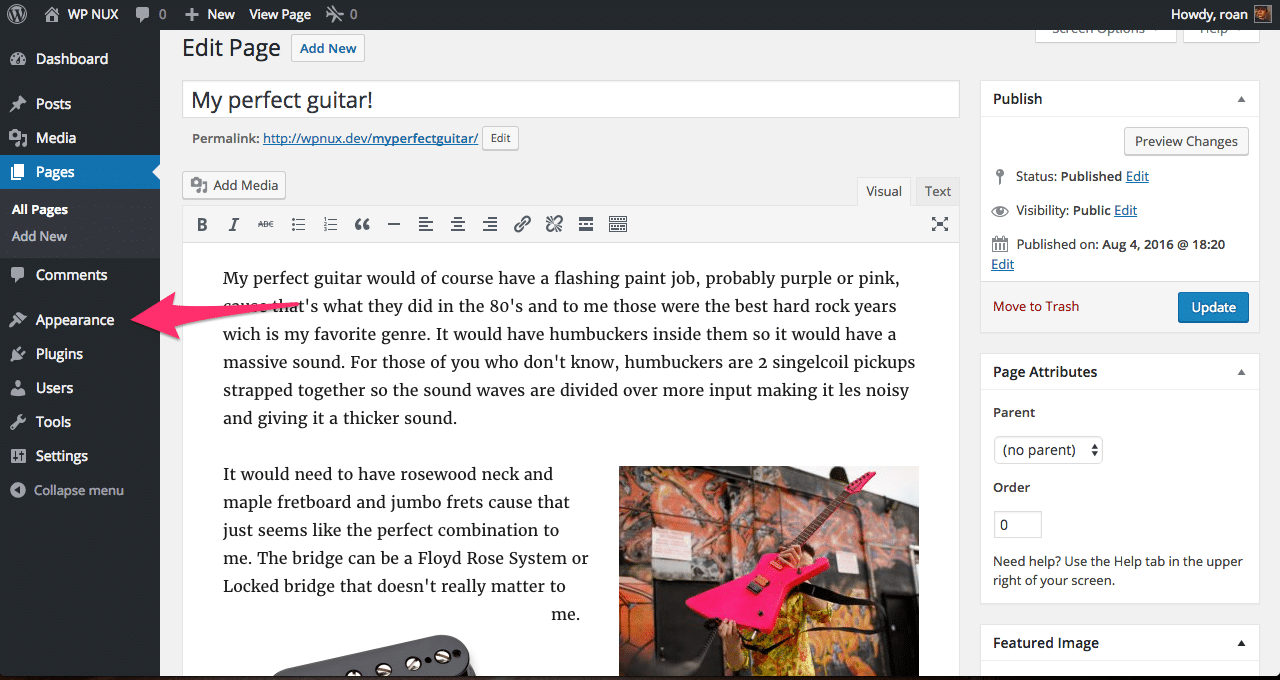
I am presented with a menu where there are themes from wich I can choose. When I hover over the theme there is an Activate button, so to me that’s kind of logical that that would make that theme active on my site so I click that.
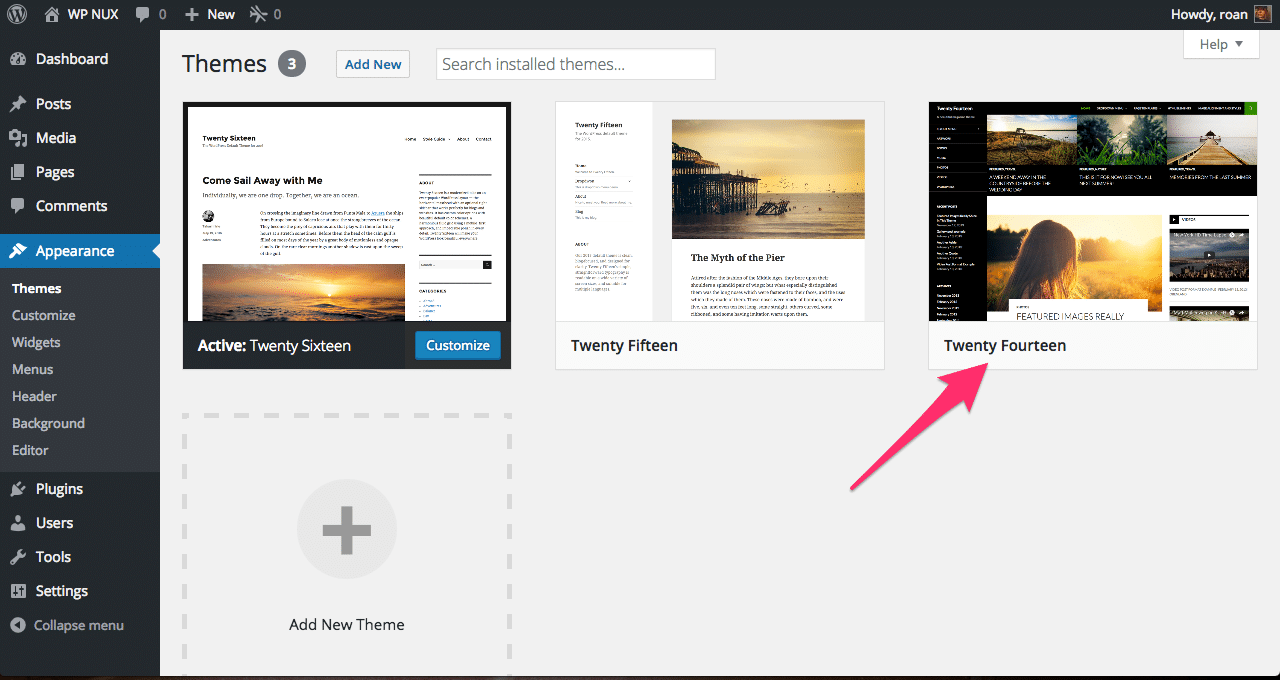
Now that the theme is installed I want to see how it looks on my site of course. After a bit of searching I can see that above the theme I just installed is a text saying visit site. I click that and it leads me to my site where I can see my theme.
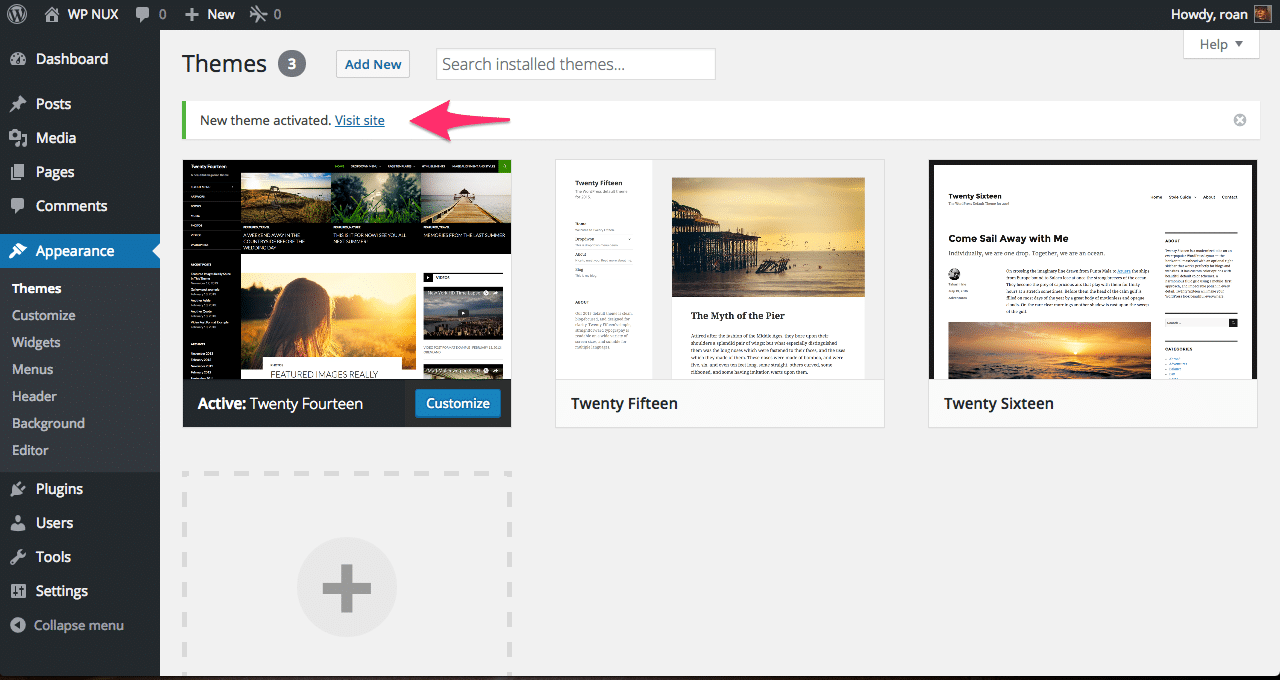
Of course I now want to go back to menu where I can manage my site so I can go on to the next task. I see my website’s name at the top right and when I hover over I see dashboard so I click that cause thats where I want to go. Figuring that out was not straight forward as I expected to see a word like Dashboard or Admin.