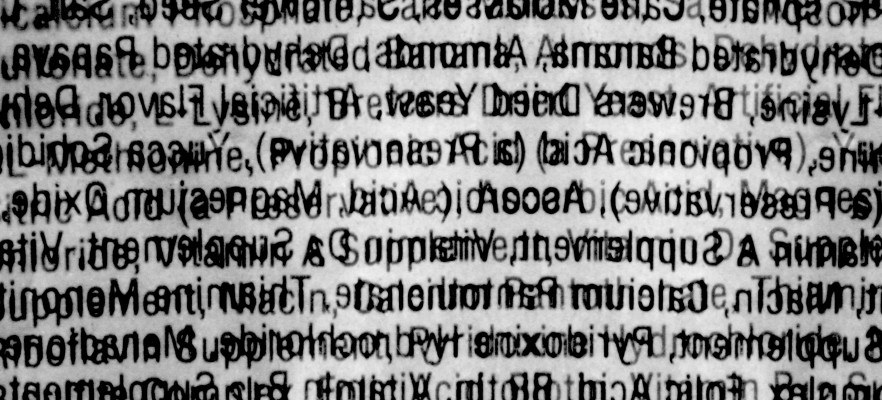
There’s been all sorts of buzz going on over on the make.wordpress.org/support/ blog ever since it was set up. The support folks and documentation writers are an all-round friendly group, and if you’re looking for a way to get involved with WordPress it’s a great place to get started. In fact, if you’d like to help out with WordPress docs and aren’t quite sure how to get started, there’s a project running at the moment which will ease you into the process while giving you a chance to get to know the gang: the WordPress User Manual.
What is it?
We’re creating a manual to act as a guide to WordPress users, i.e. people who use WordPress on a day-to-day basis, either for their website or their blog. If you’re a designer or developer this the type of manual you can pass to your WordPress-n00b clients so that they can learn the basics of the system. It is not meant to teach people about building themes, developing plugins, setting up servers or anything complicated. It’s just a guide on how to use WordPress.
Tell me more
The User Manual started out life as the WordPress.com docs. They were exported to WordPress.org by Automattic Happiness Lead Hanni Ross, to provide a basis for our own user manual. Once they were moved, support lead Mika Epstein got rid of anything irrelevant to WordPress.org and put them in order. Then we started editing.
Well, once we’d started editing we realized we’d gone about it backwards. So, we went back to the drawing board and came up with a table of contents. You can see it in situ – it looks beautiful with a lovely list underneath it. As we add and edit pages, they can be ticked off on the list until the whole thing is wonderfully complete.
How do I get involved?
First of all, you’ll need to request editor access. Provided you’re well-behaved and have decent written English skills, you can be an editor.
Once you’re an editor you should follow this process:
- Decide on a page you’d like to work on
- Check to see if the page exists at: http://make.wordpress.org/support/user-handbook/. Review the content and if it will provide a useful basis for the WordPress.org page, move it to the new user manual by assigning a new parent page to it.
- If the page doesn’t exist create it at http://make.wordpress.org/support/user-manual/ under the correct parent
- Edit the page
- Tick off the box on the manual page to indicate that it is complete
- Have a beer
- Rinse, repeat
Join our editing session!
The Support & Docs team meets in the #wordpress-sfd IRC chat room every Thursday at 18:00 UTC for about an hour. This Thursday – 13th September – we’re going to stick around for an extra hour after the meeting to work on the User Manual; specifically we’ll look at the Settings section. This is a great time to drop by and help out. There’ll be lots of supporters around for answering your questions, and it could be the perfect time to kick-start your contributions to WordPress.
The future of the User Manual
We are hoping to have a completed version of the User Manual by the WordPress Community Summit on the 29th of October. That means that in just over 6 weeks you could have a complete user manual to pass on to clients, friends, and family. As new WordPress features come out we’ll be extending and updating the manual. We’re even investigating the possibility of making use of Mark Jaquith’s Help Plugin so that the User Manual content can be delivered straight to WordPress users’ Dashboards!
Check out the ongoing discussion on make.wordpress.org/support/ or drop by the #wordpress-sfd chat room this Thursday at 18:00 UTC and get started editing!